How To Tell If Your Hard Drive Is Failing
ShareHas your computer been acting up and you are not sure what is wrong with it? The problem could be due to a failing hard drive. Since your boot is an essential part of your computer, it is important to know the signs that the drive is failing and needs to be repaired.
Crashing
The first thing you'll likely notice is crashing. There may be times where the computer randomly shuts down, especially when you access a file or try to open a program that is not already open and in the computer's RAM. This is because the hard drive is experiencing an error when trying to access the data and the computer shuts down as a result.
Slow Access
The computer may also be operating a lot slower when doing very simple tasks, with the wait time extending significantly to what it normally is. For example, if it takes you one minute to open up a program when the hard drive is working fine, it may take five minutes now to perform the same operation. This is a big concern that something is wrong with the computer because it is not normal for wait times to increase a significant amount if the computer is working normally.
Odd Sounds
If you have a traditional hard drive with a spinning disk inside, there are moving parts that need to work in order to read data off the hard drive. Pay attention to odd sounds that are coming from the computer, especially clicking or grinding. These are a huge indication that your spinning disk hard drive is going to fail because something is wrong with the mechanics of the drive. Of course, this will not be the case if you have a solid-state hard drive since there are no moving parts within it.
Missing Or Corrupt Files
Do you have files that you have tried to open and the operating system is saying that the file is corrupt, or maybe a file is completely gone from the folder structure? This is another indication that the hard drive is failing because it cannot read data on the drive or is failing to save it properly.
Unrecognized Drive
If you turn on your computer and get a message that there is no hard drive plugged in or that the hard drive is not recognized, then you know for sure the drive is dead. You'll need to replace the hard drive with a brand-new one to get the computer running again.
Contact a computer hardware repair service to learn more.