Restarted Your Computer And Still Have Problems? Look Here
ShareIf years of using computers have taught people anything, it's that restarting the computer is usually the first and best way to try to get it working properly. Rarely, though, that simple fix doesn't work, and you have to try other fixes. A few other simple issues could be affecting your computer, and they'll take only a few minutes to check.
Loose or Defective Cables and Plugs
If restarting your computer is the number one tactic to get it working again, checking for loose or defective cables or plugs comes in at a close second. USB cables, no matter the version, are easier to knock loose than traditional wall/outlet plugs, and it's common to find a USB cable that looks like it's only half plugged in. Wall/outlet plugs may have been plugged in only partly, and they need that extra nudge to be fully plugged in. As for defects, cables can go bad. If you have an extra cable, try plugging that in and seeing if everything starts to work properly again.
Tripped Breakers
This doesn't happen so much in large commercial spaces that have plenty of amps available across the complex, but in smaller buildings and home offices, a tripped circuit breaker can be the cause of the computer not working. If it seems to be totally off, or if you have a laptop that is plugged in but using only battery power — and the rest of the building has power — check the breakers. It could be you're the only one plugged into a circuit that's suddenly tripped.
Browser Add-Ons
Browser add-ons can have surprisingly far reaches into your computer, not from a security standpoint, but in terms of fouling up how programs work or causing the computer to use a high percentage of CPU power. The add-on can conflict with other add-ons or with features on websites, slowing your browser and making it act strangely. It can also cause your entire computer to slow down even if you aren't actively using the browser. If you've just added or updated an add-on or extension, try uninstalling it and seeing if that solves the problem.
If none of these solutions help, it's time for professional computer support to get involved. Whether you have a dedicated support service for your office or just need to call someone for help with your solo home business computer needs, computer support services can quickly figure out why your computer is acting the way it is.