Online Learning: When Class Entry, Sound, And Interaction Go Wrong
ShareMore and more, online learning is entering every school and every classroom. From kindergarten through Master's programs, people are learning through classes and lessons online. Homeschooling is taken to a new level, too, allowing kids to sign in to uniquely url-ed classrooms that allow them to interact with their teachers and other students. However, all of that online learning comes with its own set of problems. Check out the usual online learning issues, and what to do if you find yourself in this position.
Class Entry Equals No Entry
There is a very specific kind of glitch that does not allow students of any age to enter their online classrooms. It comes from slower upload/download speeds on a computer, or from using the wrong kind of browser. Some online classrooms are only optimized for browsers like Google or Firefox, and they will not work if you use anything else. If you have this problem, try closing out of the classroom portal and logging back in using an entirely different browser. If you still have problems, repeat with yet another browser. It is important to do this so that if you need to contact computer support with your online education company, you can tell them that you already tried browsers x, y, and z.
Sound of Silence
The most important aspect of online learning is your ability to communicate with your teachers/instructors and other students in the virtual classroom. This is done using a "mic" and soundbar. However, on occasion, you may find that you hear nothing. Contact your instructor via the text box to see if he/she has silenced the whole "room," which instructors can do. If not, open the app in the virtual classroom that controls sound. It may just be that you forgot to activate the mic and soundbar. If that is the case, it should function after you fix it.
Interaction Crashing
This is the most frustrating aspect of being in a virtual classroom or online learning session. The minute you try to write on the virtual blackboard/whiteboard or interact with something onscreen, the whole site crashes. At this point, you have no choice but to contact computer support to see how this can be fixed.
Customer/Computer Support
Every online learning institution and company has a customer/computer support department. You can contact this department via phone almost all hours of the day and night. They will run through a gamut of computer fixes and tests to see where there might be a problem. If they cannot find the problem quite so easily, they may make suggestions on how to fix things (e.g., use an Ethernet cable to connect physically to a modem instead of wirelessly, run the same tests at another free WiFi location, etc.).
Contact a company like Support Express to learn more.