New to Computers? 3 Easy Ways to Make Sure You're Secure
ShareIn today's day and age, almost everyone has a computer. If you are one of those people that are just now starting to dip your toes into technology, that's okay. However, it is important that you protect yourself and your computer from various threats that are out there. It is similar to the way that you would protect yourself and your home from thieves and break-ins with door locks, bars on your windows, and other devices. Your computer holds various personal details, including pictures, bank account information, work file, etc. Therefore, you want to keep this information safe and secure. To do this, you need different layers of security. Here are three different -- and easy -- ways to secure your computer, your information, and your identity:
1. Create a Desktop Password.
When you first boot up your computer, does it ask for you to put in a password? If it does, then you are already on the right track. If it does not, then anyone can access your files if your computer were to be stolen. You can prevent this from happening by setting it up so that a password must be entered in order for the computer to fully boot up. When creating this password, though, you want to make sure that it isn't something simple like "password." Instead, create a longer-than-normal password that contains letters, numbers, and possibly even symbols.
2. Install an Antivirus Software and Keep It Up to Date.
Without an antivirus software on your computer, you have no idea if an attachment or a website that you are visiting has a virus. So, make sure that you install a virus software before you start using your computer too much. Also, keep it updated because new viruses are created every single day, and your software is updated constantly to be able to detect new threats.
3. Avoid Clicking on Antivirus Software Pop-Ups.
Most web browser pop-ups may look like they are real, but they aren't. They are designed to lure you in and then infect your computer or to gain information from you, such as your bank account information. One very popular pop-up that tricks people is an antivirus software pop-up. Avoid clicking on these and entering in any of your personal or financial information on these pop-ups or any unsolicited websites.
For more advice on how you can protect your computer or if you believe that your computer has become infected with a virus, reach out to a computer repair service like Colorado Computers for assistance.